Appearance
The July 2020 Turbo Server release includes the following major new features:
- New Notice and Consent feature allows adinistrators to display a form that the user must agree to during the login process.
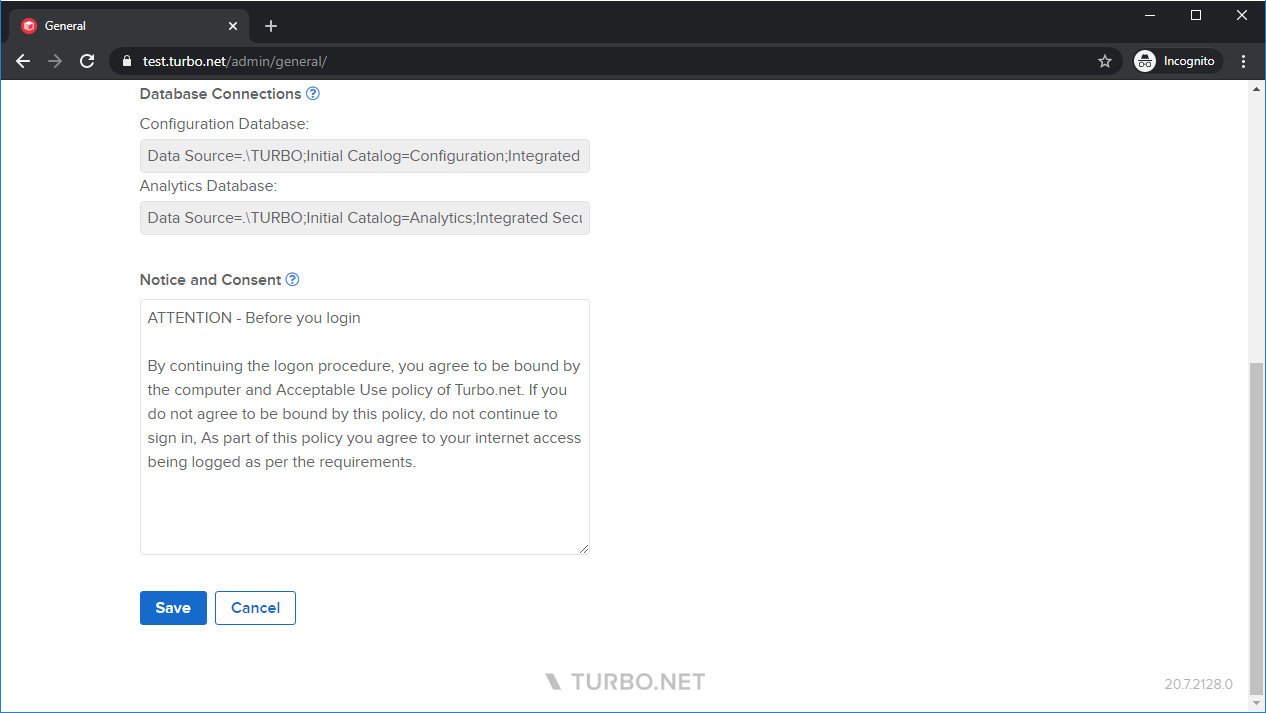
- New Cache Temporary User Profiles setting automatically controls whether temporary user profiles are persisted or deleted from the server periodically (approximately every 10 minutes after logout by default).
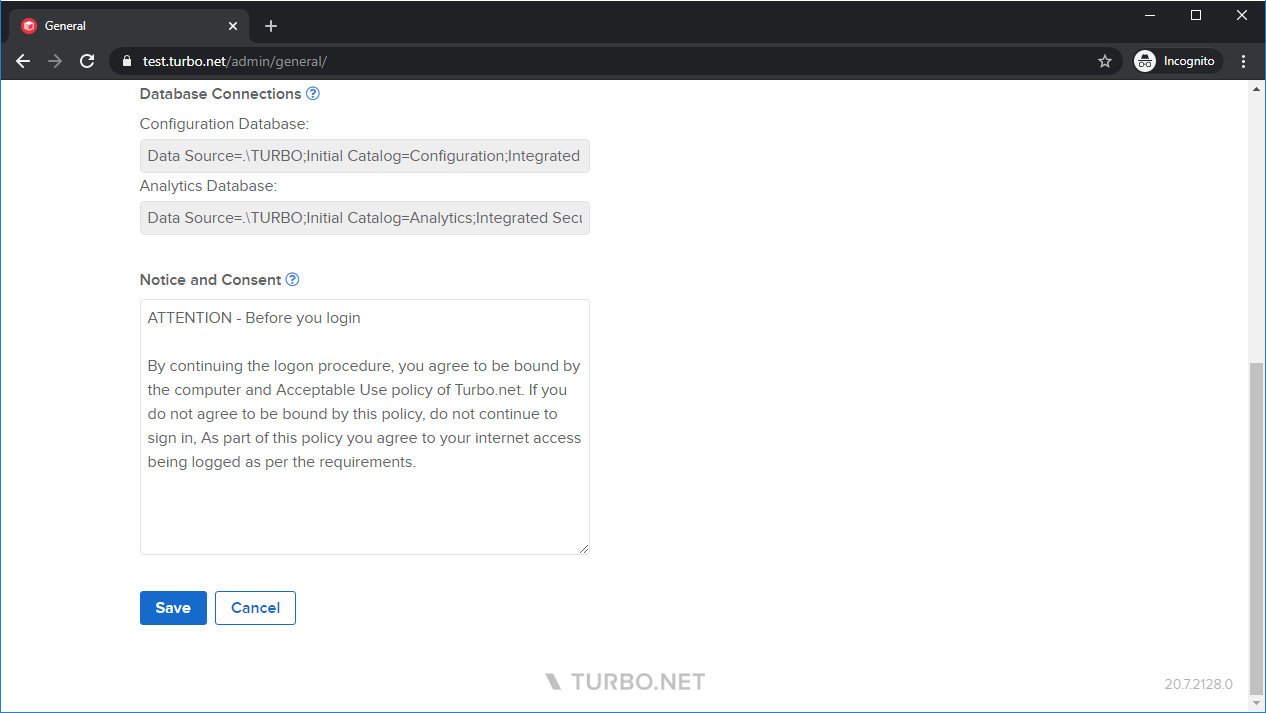
- Application Server now supports Windows Server 2019.
- New Server command line interface commands for importing repositories and adding applications to a workspace.
Other improvements include:
- Allow remote applications to display Windows Logon screen messages
- Allow remote applications to display Windows session reconnect selections.
- Improved server installation and upgrade time by removing unnecessary user write permissions configuration. Temporary profiles do not require write permissions to system folders by default.
- Removal of legacy administration site UI components that were not security compliant.
- Removed redundant Temporary Layers setting in the application components tab.
- Clean up temporary folders generated by the web server.
- Mask SQL connection string passwords in the administration text field and logs.
- Applications added to workspaces now default to Merge User isolation.
- Application license counters are reset when the settings are changed.
- Disable application persistence by default when adding a new applications to the workspace.
- Improved compatibility of third-party storage APIs such as OneDrive when connecting behind web proxies.
- Improve portal loading speeds.
- Allow launching applications directly from the application launch page URL.
- Kerberos login method in HTML5 asks for credentials instead of using temporary profile.
This update includes fixes for the following issues:
- Corrected behavior of Enable assembly cache setting.
- Application servers will only subscribe to the default workspace by default to reduce initial front load after upgrade.
- Fixed server diagnostics page when loading international date time formats.
- Fixed server diagnostics log download timeout.
- Compatibility improvements for network tunneling.
- Cloud storage authentication token may not refresh behind firewall.
- Login may fail after updating server license.
- Portal footer logo positioning may overlap with application tiles.
- Incorrect input validation for Federation domain inputs.
Note
The component layering as specified by the Turbo Server Portal was incorrectly ordered in previous version.
Administrators should reverse the ordering of any application components that depend on a specific component ordering.