Appearance
The May 2021 Turbo Server release includes several major new features:
- Learning Management Systems (LMS) and Storage Provider integrations now allow for multiple connections.
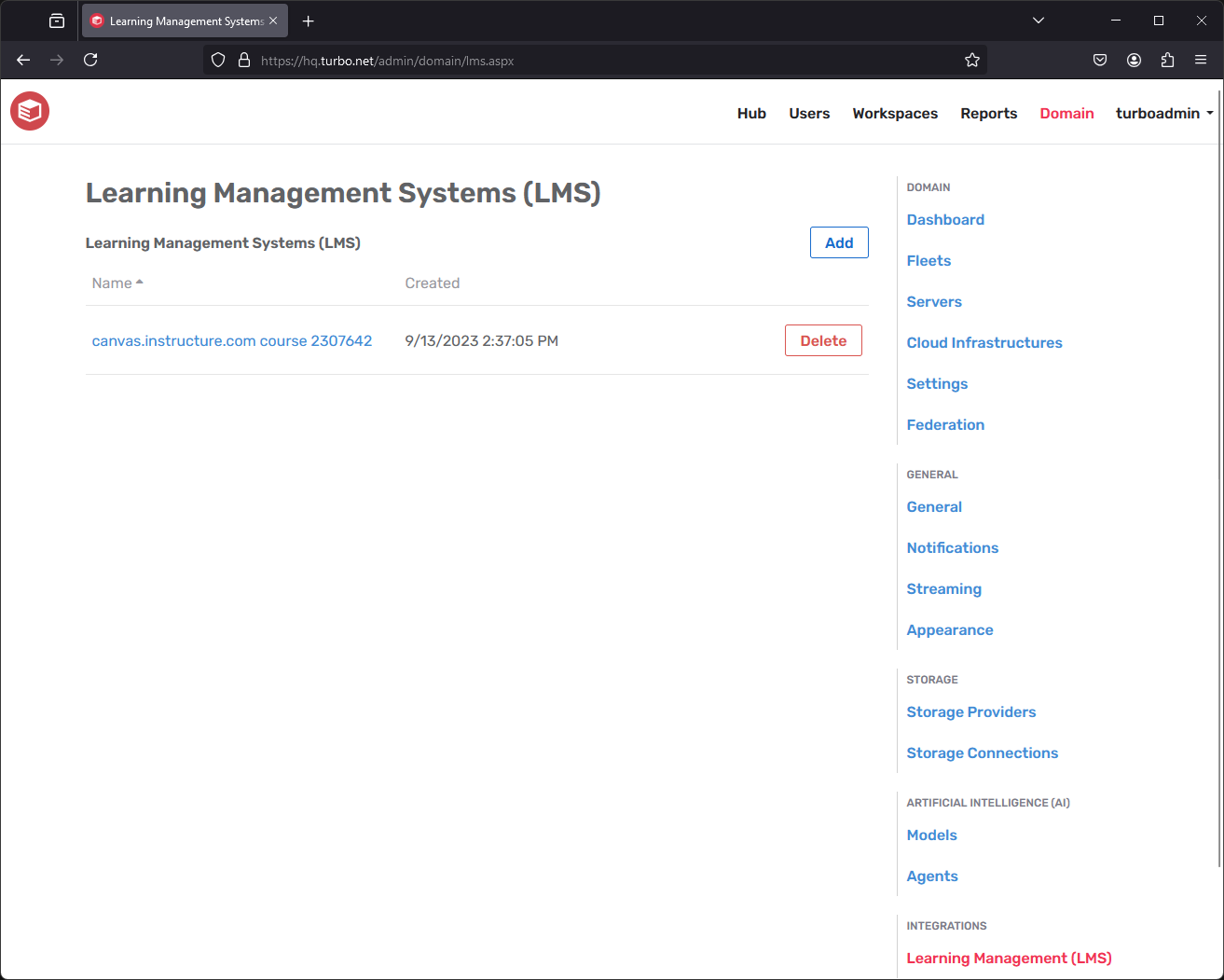
- T: Drive now allows mounting of storage connections to specific paths within each storage provider connection.
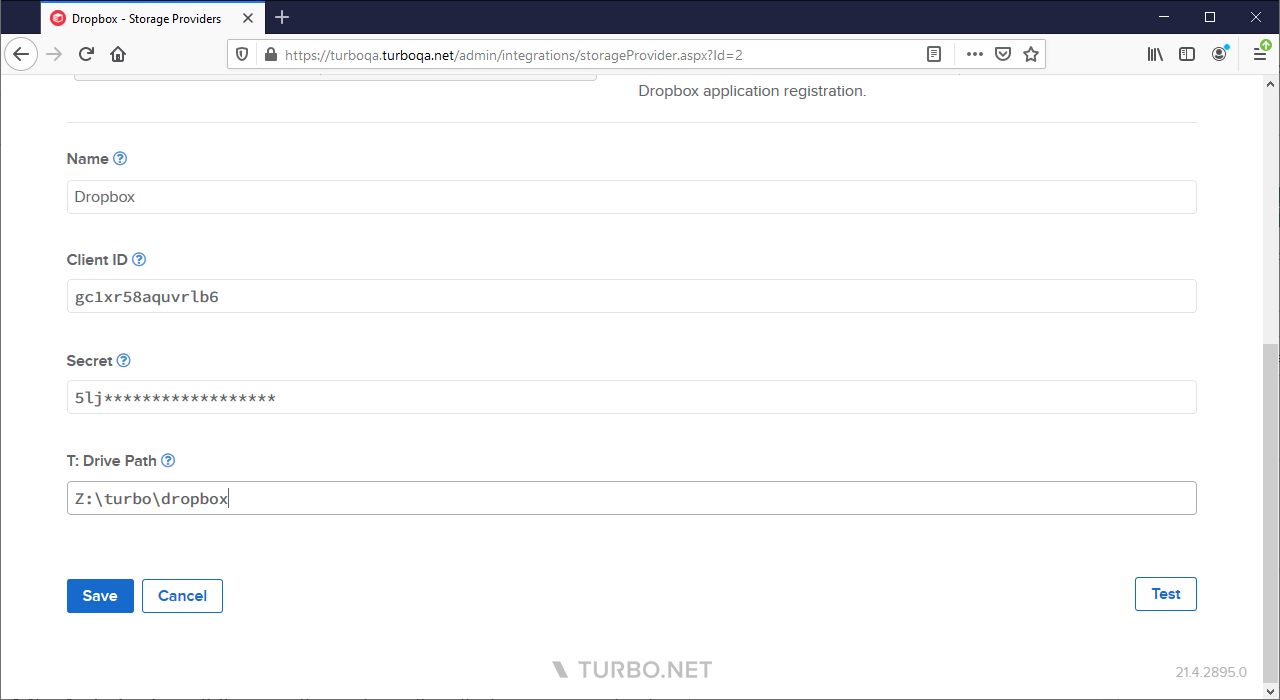
- New Link Text, Workspace, and Automatically Create Channels settings provide control over presentation of Turbo link in LMSs, where the Turbo link will send the end user, and how the Turbo channel is initialized.
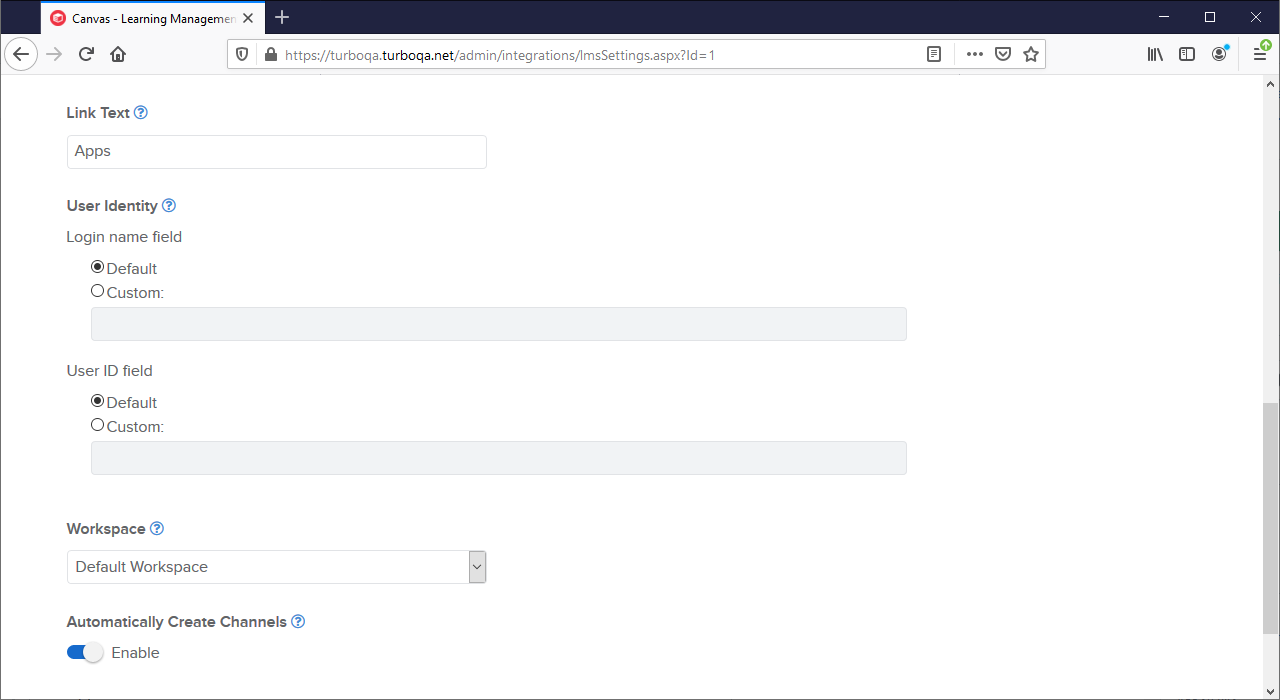
- New Image Cleanup setting periodically cleans up cached application images from the Application Server.
- New Application Image Path setting configures the path where images are stored on the Application Server.
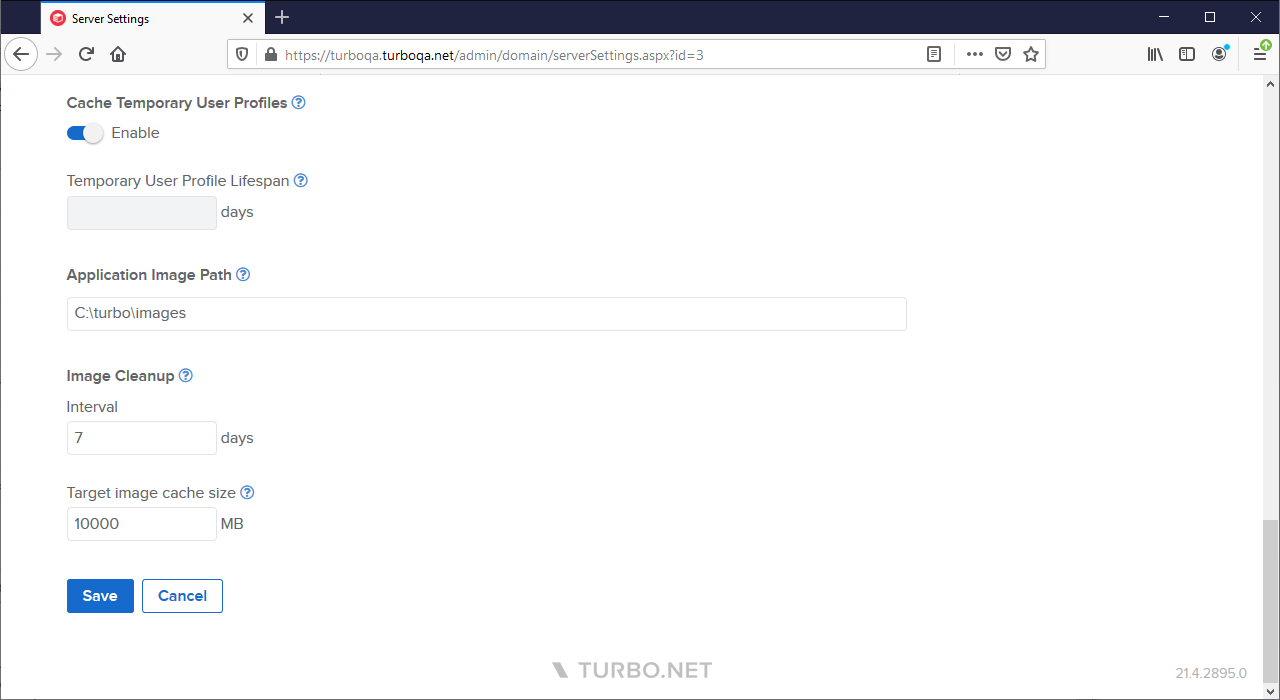
Other improvements include:
- Deleting LMS connections and courses now offers to delete associated data
- New HTTP Strict Transport Security setting enables the HSTS security header
- Cloud launches now uses Write Copy isolation by default
- The HTML5 client troubleshooting section now includes the error code and Server version
- Workspace administration now uses locale-sensitive date formats
- Removed static port requirements from Turbo Application Server services
- The administration and API sites are now served from IIS Express, replacing the previous Apache server
- Improved error handling when importing an invalid certificate during installation
- Improved informational and error messages, along with improved logging
This update includes fixes for the following issues:
- Pushing images to a Turbo Hub via the Turbo Client could result in a certificate error
- Native applications set the container name to base instead of the application name
- Loading the Portal while logged into a recently deleted account shows an error page
- Adding group permissions to a Workspace could fail if multiple groups exist with the same name
- Certain applications were not listed in the Add Web Application browser selection
- Temporary users were not fully removed from the server when Cache Temporary User Profiles was disabled
- The Workspace administration dashboard Recent Activity table did not properly report the client type
- Application installs failed for applications with certain display names
- The Turbo Server installer did not import non-trusted certificates into the Windows certificate store
- The Turbo Server installer could hang if the Turbo service failed to stop during installation