Appearance
The June 2022 Turbo Server release includes several major features:
- New! Federation Sources tab provides a single location to configuration federating Hubs. Federation sources can then be referenced during workspace or repository import, simplifying setup and assuring consistent synchronization across subdomains.
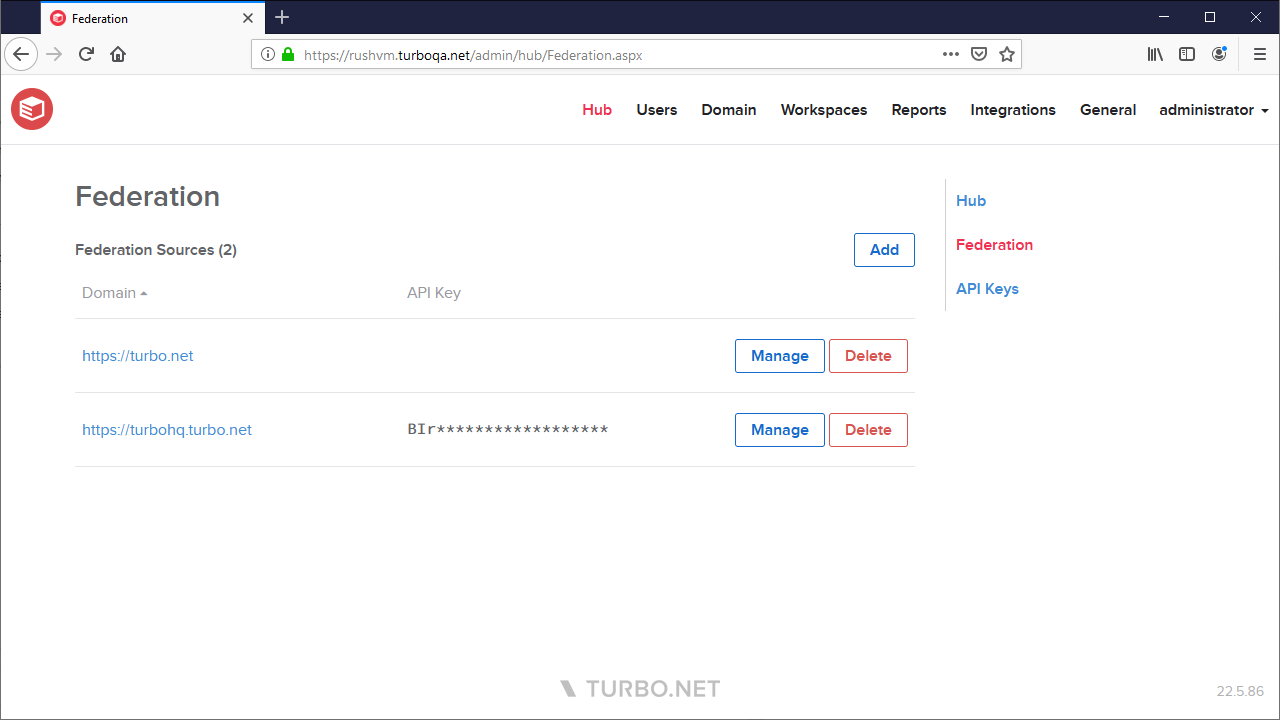
- New "Toast" Notification Display Type allows notifications to display as a toast message on the Portal dashboard.
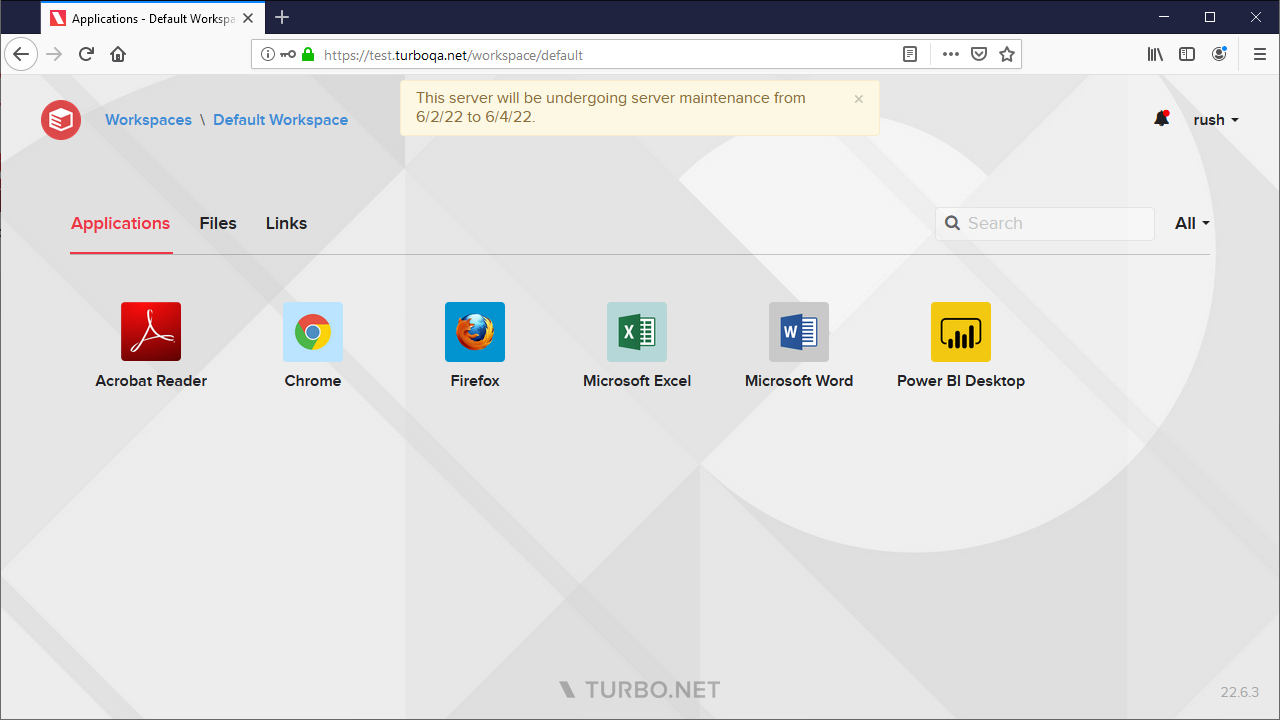
- Application launch performance reports are now available on the Reports area. Performance reports provide detailed performance metrics that can help identify and resolve performance issues.
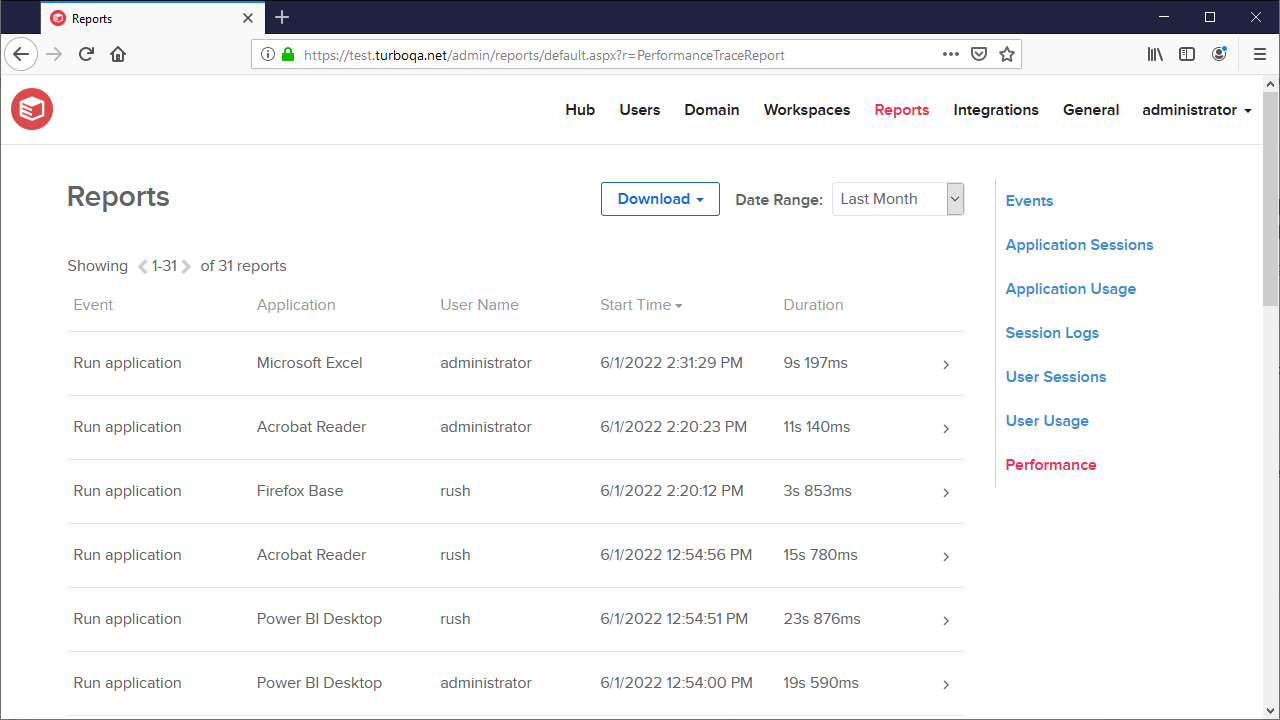
Other new features include:
- Support for both single- tenant and multi-tenant OneDrive application registrations
- Support for the Filr storage provider in the Files view
- New Pre-Cache repository setting caches repositories on application servers immediately, providing a faster first launch experience
Other improvements include:
- T: Drive now resumes incomplete file uploads the next time the user connects to a session
- Temporary files no longer show in the Portal file browser
- Improved usability of the workspace and channel Add Permissions dialogs
- Improved validation on the URL handlers page
- Reduced Turbo Server installer size by moving the embedded SQL database to a separate download
- Reduced Turbo Server log file size
- Connecting the same storage provider multiple times now shows an error message
- Creating storage provider integrations with the same name now shows an error message
- Improved detection and renewal of expired cloud storage access tokens
- Improved various visuals and text
This update includes fixes for the following issues:
- OpenID Connect SSO login could fail if the account did not contain an email claim
- A redirect loop could occur if an SSL domain URL was configured to a load balancer that pointed to a non-SSL web service root
- Session handoff incorrectly created a second application window in certain circumstances.
- Scrollbars were incorrectly displayed in the HTML5 client for certain browser zooms and DPI scaling settings
- User search by full name was failing to return results
- Changing the date range on a paginated table could result in no results being displayed
- The Turbo service was incorrectly restarting when changing application server tags
- Workspace URL handlers were not copied during workspace replication
- Custom workspace link icons were incorrectly counted towards the API rate limit
- Domain server graphs rendered incorrectly for certain data sets